Adsense Custom channel : Google Adsense Custom channel kaise Create karte hai or Custom channel create karne ke Benefits
Adsense Custom channel : Google Adsense Custom channel kaise Create karte hai or Custom channel create karne ke Benefits
Hello everyone, Google Adsense Custom channel kaise Create karte hai or Google Custom channel create karne se kya benefits hota hai. Adsense Custom channel banane se CPC increase karne me help milti hai . waise to Google Adsense ki CPC increase karne ke liye Kai step Follow karne padte hai, unme se hi ek step yeah hai Google Adsense Custom channel banana or yeah bahot important hai.
Google Adsense Custom channel banane ke baad Aap Apni site ke sabhi ad's ki ek hi channel performance report dekh sakte hai.
1 :- Sabse phele Aap Apne Google Adsense login kar lijiye .
2 :- Ab my ad's ke Option Par click kar dijiye.
3 :- Ab image Follow kare or yaha click kar dijiye .
4 :- Ab Custom channel ke Option Par click Par dijiye niche image Follow kare.
5 :- Ab new Custom channel click kar dijiye .
6 :- Ab niche wali image Follow kare .
Name :- yaha Apne channel ka name Create kare.
Ad's unit :- yaha Par Aapki ad's unit hai jo Aap ne Bana rakhi hai , aapko karna yeah hai jo ad's Aap Apni site Par Use karte hai unke add options Par click kare,
Note :- jab Aap ad's unit ko add karte hai to wo right site me dekhti hai . Aap chahe to waha se remove bhi kar sakte hai
Targeting :- yaha tik mark select kare jabhi options dikhege.
Ad's appear on :- yaha Par Apni site ka name Type karne ke baad all page likhe .
Example > fastmoneyxyz.com all page
Ad location :- yaha Par multiple locations choose kare.
Description :- yaha Par Apni site se related description Type kare yeah bahot important hai.
Save :- and me save kar dijiye .
Ab Aapka Google Adsense Custom channel Ban gaya hai . ab jab Aap ko Apne channel ki performance report dekh sakte hai . or Aap ki AdSense CPM increase hone lagegi .
Note :- AdSense CPC increase karne ke liye site Traffic hona bahot important hai .


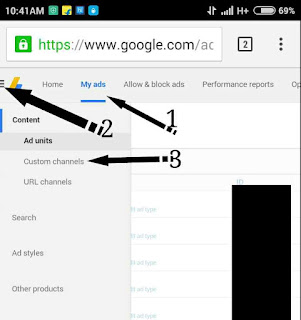
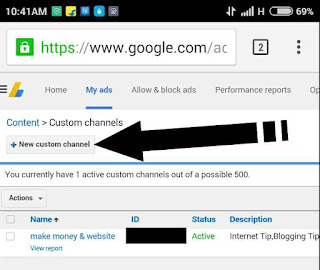
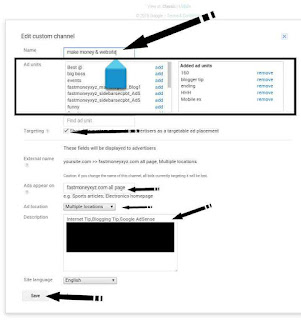


No comments: