Google Adsense ads Responsive kaise karte hai Blog par
Google Adsense ads Responsive kaise karte hai Blog par
Google Adsense ads responsive kaise kare. Responsive ads web Par bahot important hote hai . agar Aap web Par Google Adsense ads Responsive use karte hai to uss kai saare Benefits hote hai . jiske baare me niche Bataya jayega .
Agar Aap Google Adsense Publisher hai to Aap jante hoge ki jo Google Adsense ads code jo Aap Use karte hai . Wo ads ussi Tarar show hota hai . isse web language me Responsive ads nahi Bolte hai.
Responsive ads wo hote hai jo Har Device par Appear ho jaye . for example > Agar Visitor P.C Laptop Mobile Tab etc kisi Bhi Device par Website Open kare to Ads Appear ho jaye . Iss puri processing ko Responsive kahate hai . I mean device ke hishab se Google Adsense ads Open hone chahiye.
Normally jo Aap Google Adsense ads unit Create karte hai only wahi size Blog Par show hota hai .
1 :- Aapke Google Adsense ads click increase hone lagate hai .
2 :- Aapke Google Adsense ads ka CPM or CTR increase hota hai .
Iin dono baato ka karan ek hi hai . Responsive Google Adsense ads
First Mai Aapko Google Adsense code ke Baare ke Batata hoon. Niche Aap Jo Adsense code dekh rahe hai . Sabhi ka Iss Tarah ka Code hota hai. Iss pure code me 2 chij important hoti hai .
- dada-ad-client= I'd
- data-ad-slot=I'd
<script async src="//pagead2.googlesyndication.com/pagead/js/adsbygoogle.js"></script><!-- 160 --><ins class="adsbygoogle"style="display:inline-block;width:160px;height:600px"data-ad-client="ca-pub-123456789"data-ad-slot="1234567"></ins><script>(adsbygoogle = window.adsbygoogle || []).push({});</script>
Google Adsense ads Responsive kaise karte hai
Jo Blog founder Layout Widget me Google Adsense ads Use karte hai wo niche diye code ka Use kare .
<style type="text/css">.adslot_1{max-width:300px;height:auto;margin:10px 0}@media (min-width:100px){.adslot_1{width:125px;height:125px}}@media (min-width:180px){.adslot_1{width:180px;height:150px}}@media (min-width:200px){.adslot_1{width:200px;height:200px}}@media (min-width:250px){.adslot_1{width:250px;height:250px}}@media (min-width:300px){.adslot_1{width:300px;height:600px}}@media (min-width:336px){.adslot_1{width:336px;height:280px}}@media (min-width:468px){.adslot_1{width:468px;height:60px}}@media (min-width:728px){.adslot_1{width:728px;height:90px}}</style><script>(adsbygoogle = window.adsbygoogle || []).push({});</script><script async src="//pagead2.googlesyndication.com/pagead/js/adsbygoogle.js"></script><ins class="adsbygoogle adslot_1"style="display:inline-block;"data-ad-client="ca-pub-123456789"data-ad-slot="1234567"></ins><script>(adsbygoogle=window.adsbygoogle||[]).push({});</script>
Note :- Jaha Green colour se Mark kar rakha hai waha Sahi Width Add kare . Har Blog Template ki Width Same nahi hoti Iss Aap Sahi Width Add karni Hogi Maine Abhi 300px Set kari hai Aap Aapni Template ke According Set kare .
CHANGE - Jaha Red Colour Se mark kara hai waha Aapni Adsense id Add kare Aapko Aapne Banaye Add me mil Jayegi Waha Check kare .
1 :- dada-ad-client= I'd
2 :- data-ad-slot=I'd
Agar Aap Template Par Google Adsense ads use karte hai to niche diya code Use kare. Only for Blogger Template .
Note - Niche 4 Jagah Colour se Mark kar Rakha hai Ussi Tarah ke Add show hoge . Aap Chahe to size Change kar Sakte hai .
<div style='text-align: center; margin: 10px 0 10px 0;'><style type='text/css'>.adslot_1 { max-width: 800px; height: auto; margin:10px 0px; }@media (min-width:100px) { .adslot_1 { width:320px; height:50px; } }@media (min-width:180px) { .adslot_1 { width:320px;height:100px; } }@media (min-width:468px) { .adslot_1 { width:468px; height:60px; } }@media (min-width:728px) { .adslot_1 { width:728px; height:90px; } }</style><script async='async' src='//pagead2.googlesyndication.com/pagead/js/adsbygoogle.js' type='text/javascript'/><ins class='adsbygoogle adslot_1' data-ad-client='ca-pub-123456789' data-ad-slot='1234567' style='display:inline-block;'/><script>(adsbygoogle = window.adsbygoogle || []).push({});</script></div>
Agar Aap Template me Ads Use karte hai to yeh Chahate hai Wo Add Home page par Show nahi hoye to Aap Nice diya Code Use kare Sakte hai .
Note :- I Mean jab Aap post Title ya Post ke End me Template Par Google Adsense ads lagate hai to jab niche diya gaya code Use kar sakte hai . I Mean Blog post inside .
Iss code ka Use jabhi kare jab Aap Template Par Google Adsense ads lagana jante hai ya lagate hai
<b:if cond='data:blog.pageType == "item"'><div style='text-align: center; margin: 10px 0 10px 0;'><style type='text/css'>.adslot_1 { max-width: 800px; height: auto; margin:10px 0px; }@media (min-width:100px) { .adslot_1 { width:320px; height:50px; } }@media (min-width:180px) { .adslot_1 { width:320px;height:100px; } }@media (min-width:468px) { .adslot_1 { width:468px; height:60px; } }@media (min-width:728px) { .adslot_1 { width:728px; height:90px; } }</style><script async='async' src='//pagead2.googlesyndication.com/pagead/js/adsbygoogle.js' type='text/javascript'/><ins class='adsbygoogle adslot_1' data-ad-client='ca-pub-123456789' data-ad-slot='1234567' style='display:inline-block;'/><script>(adsbygoogle = window.adsbygoogle || []).push({});</script></div></b:if>
Notice Board :- Mai Aapko ek Baar or Bata deta ho iss Tarah Code Use karne se Google Adsense ads Responsive ho jate hai . I mean har device Par size Change hote hai . jisse jayda click milte hai or CPM or CTR Bhi increase hoti hai . or Mai bhi Aapni site Par yeah Responsitive ads Use karta hoon .
For example > yeah Screenshot dekhe .
Or jaise hi Mobile Rotate on Kara wahi Header Google Adsense ads kaise change ho gaya . niche image Follow kare. Rotate image.
Or Issi Tarah P.C Laptop par Show hone lagege .



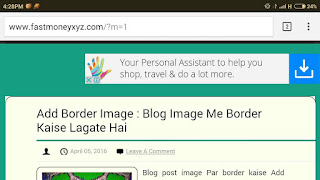


No comments: